How to Register on Naver Using a Fake Phone Number
Contents
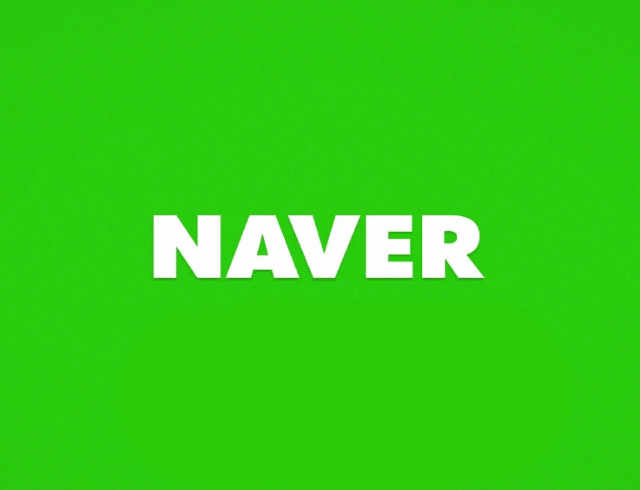
What is a Naver?
Today, using foreign online services can be hard. For example, Naver is the biggest website in South Korea. It includes a search engine, email, social media, maps, cloud storage, and even payments. But if you don’t live in Korea, it's not easy to make an account — because you need sms verification. The good news is: you can sign up using a virtual phone number or temporary phone number. Here's how to do it step by step.
Can Foreigners Register in Naver app in 2025?
Yes! In 2025, people from other countries can still register on Naver. But to use more features — like booking places or using Naver Pay — you need to complete sms verification.
No Korean SIM? Use a Virtual Number
If you don’t have a Korean SIM card, try a service like TIGER SMS. It gives you a virtual phone number or temp number to receive SMS online. You can get otp codes from Naver for registration.
You can use a fake phone number for verification, but sometimes it won’t work if others already used it. Try another temporary phone number if that happens.
TIGER SMS service also helps you receive text messages from other websites and social media.
How to Use Naver Pay
To use Naver Pay, you need:
-
A verified account (sms verification required)
-
A Korean bank account
-
A Korean phone number (not a virtual number, temp number, or fake phone number)
So, Naver Pay is only for people living in Korea. It won’t work with a temporary phone number or fake phone number for verification.
No Korean Number? Use ID or a Passport
If you don’t possess a Korean phone number or ID, you can still confirm your identity. Simply visit the Naver Help Center and upload a photo of your passport or driver’s license. Ensure that your name, birthdate, and gender are clearly visible. You will receive an email response within approximately 24 hours. This process is known as text verification.
Some Problems You May Face
-
Not all virtual phone numbers work for sms verification
-
Naver is mostly in Korean, which can be confusing
-
Some services need a real Korean number, not a temp number for SMS
Steps: Register on Naver Using TIGER SMS
-Sign Up on the SMS Service: Visit TIGER SMS and create an account with your email address.
-Select Naver and a Country: Choose Naver from the list and select the country where you'd like your virtual number to be based.
-Add Funds: Make a payment for your temporary number via credit card, cryptocurrency, or e-wallet.
-Obtain a Temporary Phone Number: Click to receive a virtual phone number, which will appear in your account.
-Visit Naver's Website or App: Open Naver’s website or download the app, and use Google Translate if necessary.
-Enter Your Details and Virtual Number: Fill in your personal information and paste the temporary phone number in the phone number field.
-Receive SMS Messages Online: Wait a few minutes for the SMS verification code to arrive in your TIGER SMS inbox.
-Complete Registration: Enter the verification code on Naver to finalize your account setup.
Final Words
If you’re outside Korea, you can still sign up for Naver. Use a virtual phone number, temp number, or fake phone number for verification from a good sms activation service like TIGER SMS. You’ll be able to receive sms online, and pass sms verification using a temporary phone number.
It may not unlock everything like Naver Pay, but it’s great for signing up and using basic features. Try different virtual numbers if one doesn’t work — and enjoy the service!

